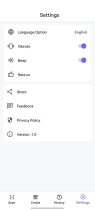QR Code Scanner And Generator AndroidQR Code Scanner And Generator Android
QR Code Scanner & Generator – Source Code | Fast Scan & Easy QR CreationQR Code Scanner And Generator Android
QR Code Scanner & Generator – Source Code | Fast Scan & Easy QR Creation
×
This item is temporarily not available for sale

Overview
QR Code Scanner & Generator – Source Code | Fast Scan & Easy QR Creation
🔍 Key Features
- Fast QR Code Scanning: Instantly scan all QR code types including URLs, Wi-Fi, contact info, text, and more with high accuracy.
- Built-in QR Code Generator: Create your own QR codes in seconds – supports text, phone numbers, emails, websites, Wi-Fi, and more.
- Scan History: Automatically saves scanned results for quick reference and re-use.
- Flashlight Support: Scan QR codes easily in low-light environments using your phone's flashlight.
- No Internet Needed: 100% offline scanning and QR generation – privacy friendly and fast.
⚙️ Developer Highlights
- ✅ Easy Reskin: Change logo, theme, colors, and text without deep coding knowledge.
- 💰 AdMob Integration: Built-in support for banner and interstitial ads – ready to monetize.
- 📱 Modern Android Compatibility: Fully supports Android 12, 13, 14+.
- 🧩 Well-Structured Code: Clean Android Studio project – ideal for developers and marketers.
- 🌐 Multi-language Ready: Easily add your own language translations for global reach.
📦 What’s Included
- ✔ Complete Android Studio source code (Java/Kotlin)
- ✔ Documentation for setup, reskin, and AdMob integration
- ✔ APK demo for testing the app before use
🎯 Ideal For
- ✅ Developers looking for a quick utility app launch
- ✅ ASO specialists and reskinners
- ✅ CodeCanyon, SellMyApp, or personal portfolio listings
Questions or need support?
📧 Email: evgurus.mobile@gmail.com">devgurus.mobile@gmail.com
💬 Telegram: @super_mario1991
Features
- Reskinning: Reskin the app with ease to match your brand's unique identity.
- AdMob Integration: Monetize your app through in-app advertisements with AdMob integration.
- Google Play Ready: Upload your app to Google Play with ease and reach a global audience.
- Support for Latest Android Versions: Stay up-to-date with support for the latest Android versions and features.
Requirements
- Android Studio IDE
- Android source code
- Read documentation carefully
- Developer account
Instructions
- Download the project and extract it.
- Import the project to AS.
- Edit (Reskin) the App code.
- Export it as Apk and publish it
Other items by this author
Free support
Future product updates
Quality checked by Codester
Lowest price guarantee
Not available
Future product updates
Quality checked by Codester
Lowest price guarantee
Information
| Category | App Templates / Android / Applications / Miscellaneous |
| First release | 5 June 2025 |
| Last update | 5 June 2025 |
| Operating Systems | Android 8.0, Android 9.0, Android 10.0, Android 11.0, Android 12.0 |
| Files included | .java, .xml |
| Tags | admob, scanner, qr code |